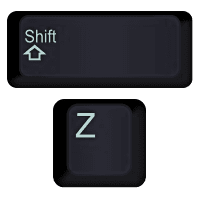
Google Drive makes it easy to collaborate and share files. While I love this aspect, I don't always appreciate being at the mercy of collaborators when it comes to organizing my files. As someone who shares many files and folders with others, one of my favorite features is the ability to place the same Google file in multiple locations.
To add existing files or folders to additional folders:
- Open your Drive and select the file(s) and folder(s) you want to add to another folder.
- Hold the Shift key and press Z and a window will pop up prompting you to select the folder you would like to store copies of your files and folders.
- Select an existing folder or use the folder with the + icon to create a new folder to house your files.
- Click the green Add here button and your files have been copied to multiple folders.





